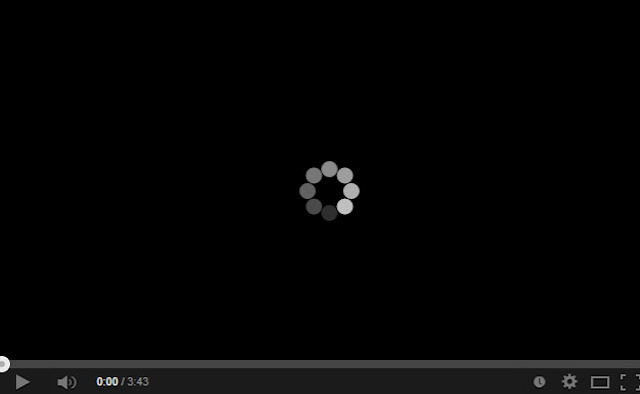Did you delete a YouTube video? Has your favorite been lost? This is quite common, and happens every day on this platform. Of course, when this happens to you, you want to know how to recover deleted YouTube videos quickly. If you want to find out, keep reading.

From using internet data to using specialized software; Here we explain how to achieve it through different methods.Advertisements
WHY DOES YOUTUBE DELETE THE VIDEOS?
Has the “deleted” icon appeared on your favorite video? Yes, the same one that has taken you so long to edit or, perhaps, you can’t find one of your favorite youtubers. In both cases, the first thing you want is to have a reliable method to recover them.
YouTube removes videos when the site’s rules are violated, and these vary over time. So chances are that if you’re a creator you’ll have that problem at some point. This is because they have a retroactive nature.
Other reasons that can cause it are:
- The author of the video has deleted it or set it to private.
- When the YouTube channel that owned the video is deleted by its creator or the platform.
With this in mind, how to recover a deleted YouTube video? Read the following methods that we propose.
METHODS TO RECOVER A DELETED VIDEO FROM YOUTUBE
On some occasions, the videos that friends and family upload to YouTube are published as private videos , and can only be viewed by people who receive an invitation.
But there are some methods that can allow you to watch a private video, and although it is not an easy technique, it can work, as long as your intention is not to harm or cause problems for other people, so it is always recommended to act with awareness
Private videos on YouTube
YouTube is a platform that offers two privacy options to share videos only with known people, which are hidden and private videos. The former can only be viewed by typing the exact address in the search engine and the private ones can be seen by people who have been authorized access.
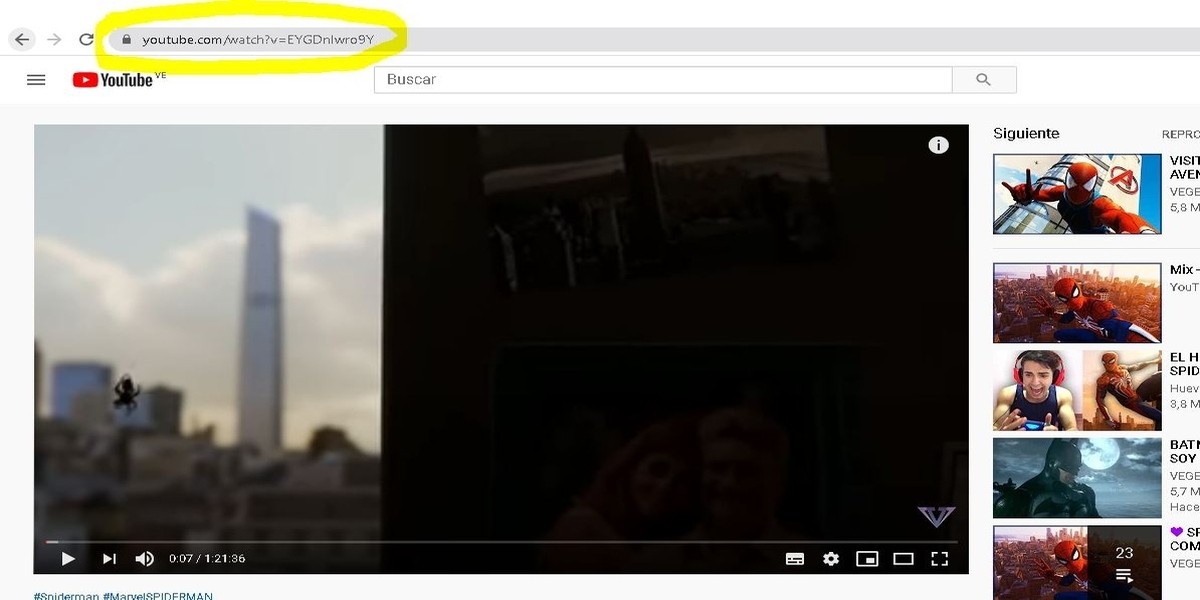
If a person uploads a video and chooses to make it private, they have to give access to whoever they want to see it via email. No one will be able to see you if you do not have this authorization. If the URL of the video is entered, only a black screen will be displayed informing that the video is not available. If you are authorized to view it, this screen will change.
View private videos through a tracker
To view a private video without having authorization to do so, you can try the Archive.org page , which works only if the video was published as public and has remained so for a while. This page works as a crawler of all web pages from time to time and stores the information. So if he tracked the video when it was made public, you might be able to access it.
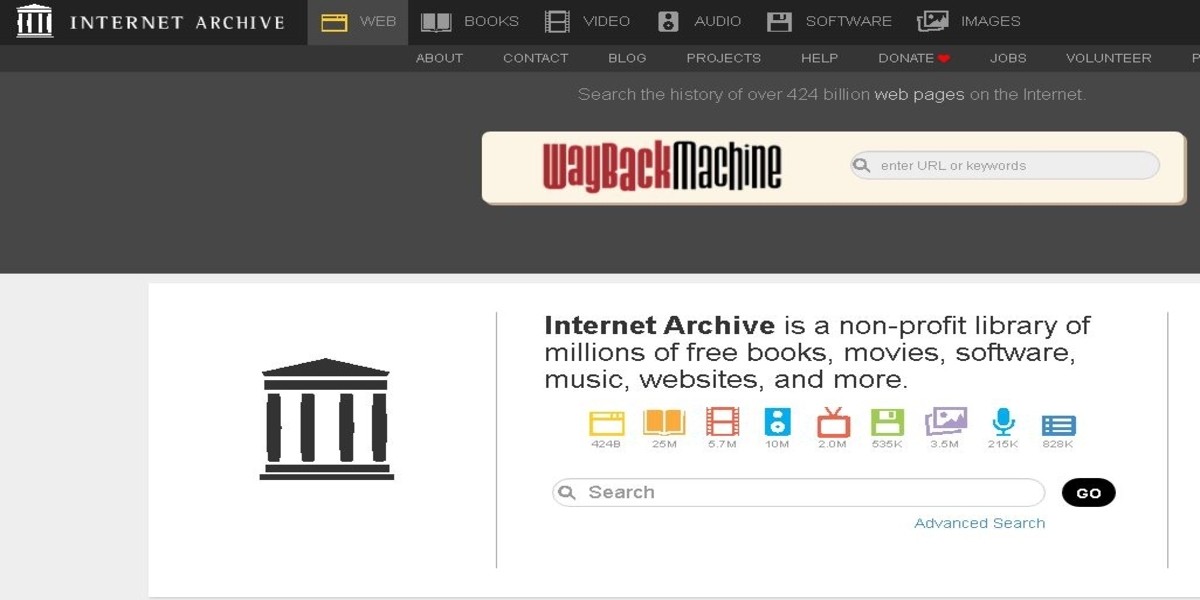
This page will not help you if the video was posted as private from the first time. So if you want to try it, go to the page, and enter the address of the video in the search box and wait for the result. The search will return the date the information was stored as a result.
Now review all the information, date by date, if you have information stored from different days, until with a bit of luck, you find the video that was once public. At the bottom I leave you a video where it also explains it precisely
The easiest way to watch a private video on YouTube
When you choose to publish a video as private, it is because you want to prevent it from being exposed or going viral, so there is an infallible way to access it if you do not originally have authorization to do so: request permission to view it .
You must first contact the person who posted it and politely ask for permission to view the video, and then give them your email address so they can include you among the people authorized to view the video. The email that you provide has to be a Gmail email .
If neither of the two options work, all that remains is to resign, since if YouTube placed that privacy option it is because it can guarantee the user that there will be no way to access it and it is the advantage of registering with YouTube.